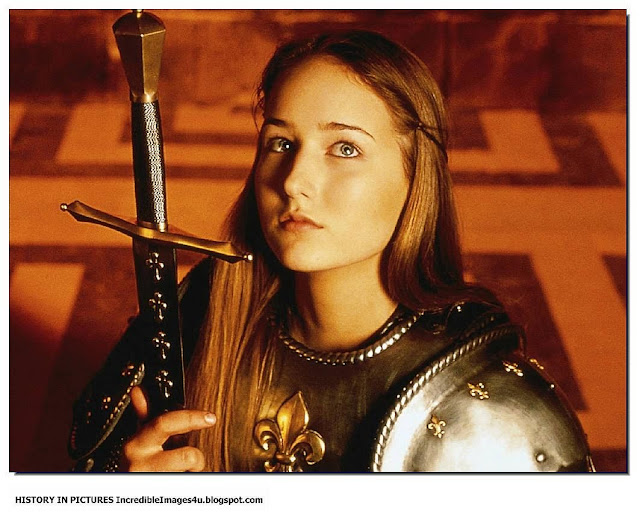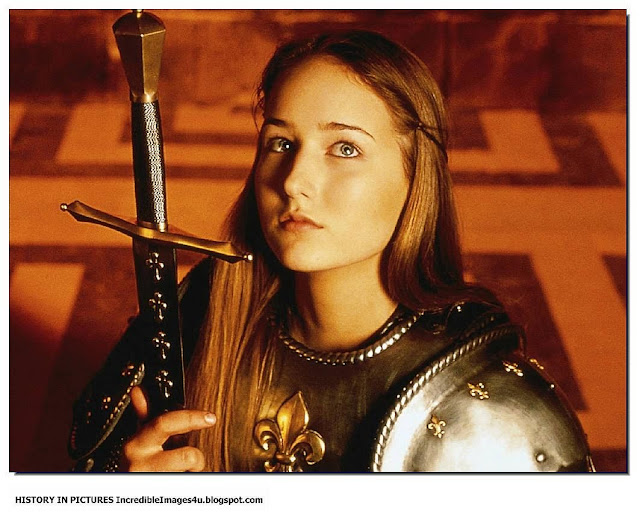Page 1 of 1
Forum: How to attach images as links
Posted: Sat Feb 02, 2019 10:43 am
by Stratego (dev)
It is important to avoid posting external images as attachments (we will consume up disk space easily, and can make forum be slow)
instead use image links to external websites.
2 topics here
1. "Attaching" External links
2. You have local image - what to do
"Attaching" External links
This image is not uploaded to forum, but a simple link to a image on the web:
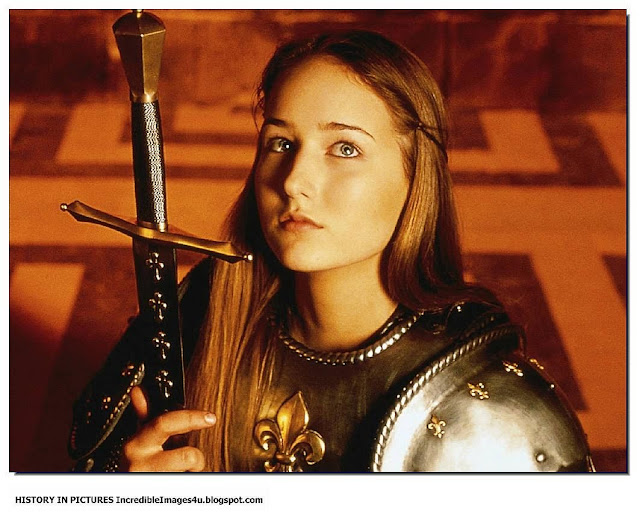
how to make it?
1. have the link to the image itself, you have a good link if on the end of the link u see a ".jpg" or ".png" or other image extensions.
2. you need to have the link embedded between
img and
/img tags:
example:
Code: Select all
[img]https://2.bp.blogspot.com/_oIAhQMTG-dU/S7tDniF--sI/AAAAAAAAD1Y/4eI90kWS8o0/s640/history-in-pictures-joan-of-arc-incredibleimages-006.jpg[/img]
you can do the same pressing the image button in the port editor toolbar (between the Star icon and the link icon)
You have local image - what to do
You have a local image (eg. a Screenshot) ou need to put it on a free image storage site - here is one needs no registration:
imgbb.com
how to:
1. drag-and drop the image onto the site
2. and press upload
3. when uploaded you get a link to image like this: "
https://ibb.co/HPkDHJm"
4. load the link in browser
5. right-click on image and "copy image url" into clipboard.
6. and now use that url as written under
""Attaching" External links"
Re: Forum: How to attach images as links
Posted: Sat Feb 02, 2019 11:00 am
by Moh556

Some thing like this??
Re: Forum: How to attach images as links
Posted: Sat Feb 02, 2019 11:14 am
by Stratego (dev)
no

dont use the "attachment" tab.
simply copy+paste the link that u got from the net into the textbox where u write (surround with img tags)
Re: Forum: How to attach images as links
Posted: Sat Feb 02, 2019 11:16 am
by Stratego (dev)
like this
also there is a sample in first post
Re: Forum: How to attach images as links
Posted: Sat Feb 02, 2019 11:29 am
by Moh556
Re: Forum: How to attach images as links
Posted: Sat Feb 02, 2019 11:29 am
by Moh556

why its too hardd ... i dont know where are the links
I cant copy links
Re: Forum: How to attach images as links
Posted: Sat Feb 02, 2019 11:48 am
by Stratego (dev)
not hard here are stepsű:
- open google
- search "jeanne d arc"
- in results click "images"
- click on any image
- click on it again so u get transferred to site
- now on site locate the image, and right click on it (on phone long tap)
- choose "copy image url" from ucoming options
- go back to forum post
- click on image button (you get img and /img in the textbox)
- paste (ctrl+V) the image link from clipboard into the middle of the two "img" tags.
Code: Select all
[img]here is your link from clipboard[/img]
- submit your post.
try it.
Re: Forum: How to attach images as links
Posted: Sat Feb 02, 2019 3:16 pm
by Moh556
Ok . But i will just type

leave it
Re: Forum: How to attach images as links
Posted: Tue Apr 28, 2020 2:21 pm
by L4cus
Does it work for screenshots too? I mean, u need a link from a website, screenshots are not on the website so...
Re: Forum: How to attach images as links
Posted: Tue Apr 28, 2020 2:50 pm
by Stratego (dev)
ok, i have wrote a way about local images too on first post of this topic.
Re: Forum: How to attach images as links
Posted: Tue May 26, 2020 4:37 pm
by Badnorth
Re: Forum: How to attach images as links
Posted: Tue May 26, 2020 4:43 pm
by Badnorth
Re: Forum: How to attach images as links
Posted: Fri May 29, 2020 7:01 am
by SirPat
It looks like this
ex.

Re: Forum: How to attach images as links
Posted: Fri May 29, 2020 7:07 am
by Stratego (dev)
quadruple: imagelinkshould point to the imagedirectly (so right click
open image in new tab - try that). your link is not an image but a page.
like this:
Code: Select all
[img]https://www.history.com/.image/ar_1:1%2Cc_fill%2Ccs_srgb%2Cfl_progressive%2Cq_auto:good%2Cw_1200/MTU3ODc5MDg2OTY2ODQzMTAz/joan_of_arc.jpg[/img]

Re: Forum: How to attach images as links
Posted: Fri May 29, 2020 7:22 am
by Badnorth

Like this ?
Re: Forum: How to attach images as links
Posted: Fri May 29, 2020 7:33 am
by Stratego (dev)
no that is also not an image link but a webage.
image links are generally end with .jpg, or .png or other image format.
Re: Forum: How to attach images as links
Posted: Fri May 29, 2020 7:48 am
by Badnorth

Like this?
@Stratego (dev)
Re: Forum: How to attach images as links
Posted: Fri May 29, 2020 8:04 am
by Stratego (dev)
good!
Re: Forum: How to attach images as links
Posted: Sat Aug 01, 2020 6:12 am
by Badnorth

Do u see anything?
Why can't I see any external links of mine ?
Re: Forum: How to attach images as links
Posted: Sat Aug 01, 2020 6:14 am
by Stratego (dev)
no one sees it as that is not an image.
images are end with .jpg or .png or other image extensions.
try this way:
Code: Select all
[img]https://image.shutterstock.com/image-illustration/red-dragon-portrait-digital-painting-600w-1543370009.jpg[/img]

also i wrote this line into the first post as you are not the first trying to use non image links as image:
have the link to the image itself, you have a good link if on the end of the link u see a ".jpg" or ".png" or other image extensions.
Re: Forum: How to attach images as links
Posted: Sat Aug 01, 2020 6:57 pm
by L4cus
oh, this is really usefull!